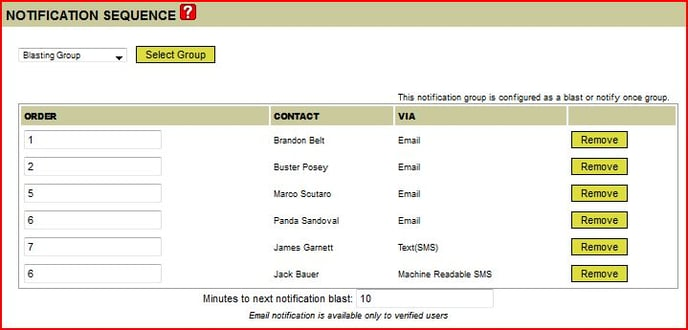Notification Groups and Sequences - Blasting Mode
Can you explain the blasting mode parameter in the Manage Notification Groups page?
The blast mode parameter is set when you would like to notify all users in the notification group at the same time when there is an alarm being escalated for that group.
When an alarm escalates, and the notification group is set to blast mode, all users that have been added to the group and have valid email addresses, will be notified by email about the new alarm. Blast mode is limited to email, text (SMS), and machine readable SMS notification only.
To enable Blast mode, navigate to the "Manage Notification Group Names" page, and add or edit group names. The "blast mode" checkbox is located on this edit page.
Blast mode frequency is set by entering "Minutes to Next Notification Blast".
NOTE: Blast mode is restricted to email and text messaging only.