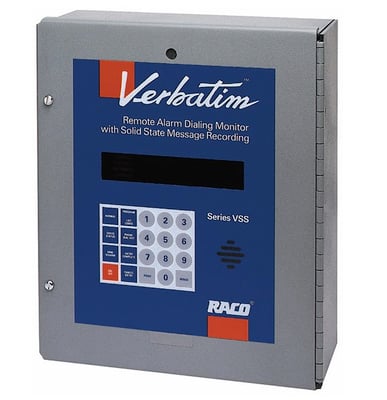The RACO Verbatim Autodialer is an advanced, robust system designed to monitor remote or unattended facilities. It alerts the appropriate contacts via a pre-recorded message if an alarm condition is detected. This guide will walk you through the necessary steps to install and program your Verbatim Autodialer, ensuring it operates effectively for your specific needs.
Installation
1. Choosing the Right Location
Select a mounting location within the recommended temperature range of 20 to 130 degrees Fahrenheit. Ensure it is close to an RJ-11 phone jack and a grounded 120-volt AC power outlet.
2. Mounting the Unit
Mount the unit securely. If positioning the unit outdoors, consider acquiring an optional NEMA four x weatherproof outer enclosure to protect the device from the elements.
3. Connecting the Wires
-
Connect the red battery lead to the unit.
-
Plug the power cord into the unit and into an AC outlet.
-
Connect dry, unpowered contacts to the terminal strip connection points.
4. Optional Components
If your unit includes expansion cards or the optional VRSC feature, follow the specific instructions for those components, such as connecting analog inputs, modular cables to the VCP circuit card outputs, or using optically isolated solid state relays for VRSC.
Programming
1. Initializing the System
Turn on the unit and enter the program mode by pressing the program button and entering the designated code.
2. Setting Dialing Mode
Select between touch tone dialing (code 990-0111) and standard pulse dialing (code 990-0110) based on your phone line specifications.
3. Programming Phone Numbers
-
Enter the main phone number by pressing 770011 followed by the phone number.
-
To add additional numbers, use codes 702 through 716 for each number.
4. Configuring Input Channels
Program each input channel according to the type of sensor connected and desired alarm behavior. Set channels to alarm on state change, be normally closed or open, report status only, or disable reporting.
5. Advanced Features
For channels using the totalizer function, program the pulse rate, duty cycle, starting value, scale factor, and alarm setpoints as necessary.
6. Testing
Disarm the unit, and manually trip each sensor to test and verify the entire system including phone line connections and the handling of alarms.
Following this detailed guide will help ensure your Verbatim Autodialer is configured correctly and ready to serve its crucial role in your facility's safety and operational efficiency.