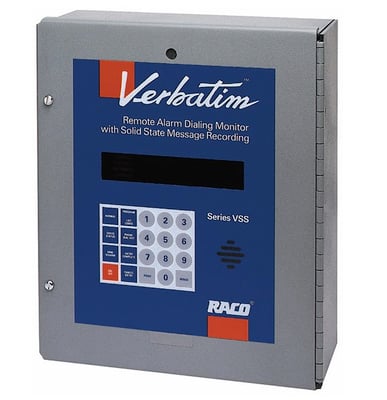Part two in RACO’s six-part video series covers installing the Verbatim autodialer.
1. Choose a mounting location
This location must be free from condensing humidity and have temperatures between 20°F and 130°F. The autodialer must be within 5 ft of a standard RJ11 phone jack and a grounded 120-V AC outlet. It is possible to mount Verbatim outdoors with the optional enclosure. An optional heater and thermostat is also available to keep the unit at the proper temperature.
2. Get connected
Next, complete all of the autodialer’s wiring, beginning with the power and phone line. Plug the phone line into a phone jack, connect the battery lead to the terminal, then plug in the power cord. If the unit turned on when it was connected to power, turn it off using the power button on the front panel.
3. Initiate communications
Connect the dry contacts to the contact point, which is panel TS1 in standard four-connection Verbatim units. For the connections, 18- to 22-gauge signal wire is best because it won’t cause problems with bulk or stiffness.
Units with eight or more inputs may have a VX 32 Channel Expansion Card. If the autodialer has this option, use the TS1 panel for the common return connection. Remember not to allow any wires to go above the top of the card, since they could interfere with the front panel’s operation.
4. Know your options
• PLCs: Some logic controllers can be connected directly if they use the same electrical ground as the autodialer. For higher voltage logic controllers, a diode may be necessary.
• Optional Analog Signal Input: This option can accommodate a variety of signal types. Check the owner’s manual for a wiring diagram to ensure proper connections.
• Optional Remote Supervisory Control Outputs: This option allows users to turn equipment on and off via touchtone phone. To install, mount the separate enclosure with optically isolated solid-state relays within 3 ft of Verbatim. Make the output connections on the left-hand side, then connect the two units with the provided cables.
Be sure to read your owner’s manual for additional instructions and diagrams before installing your Verbatim autodialer.
Stay up-to-date on the latest RACO blog posts by subscribing to our RSS feed, or sending us an e-mail. For additional RACO updates, become a fan on Facebook or follow us on Twitter.